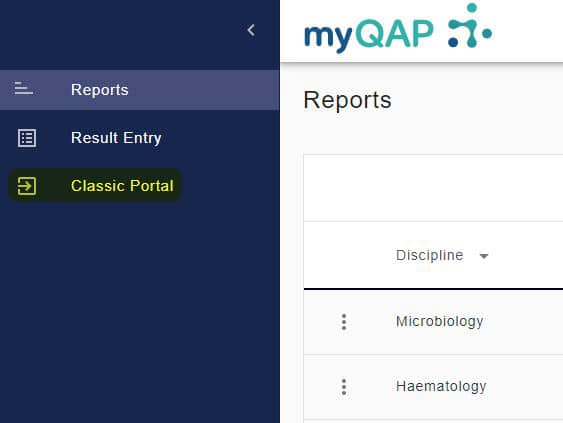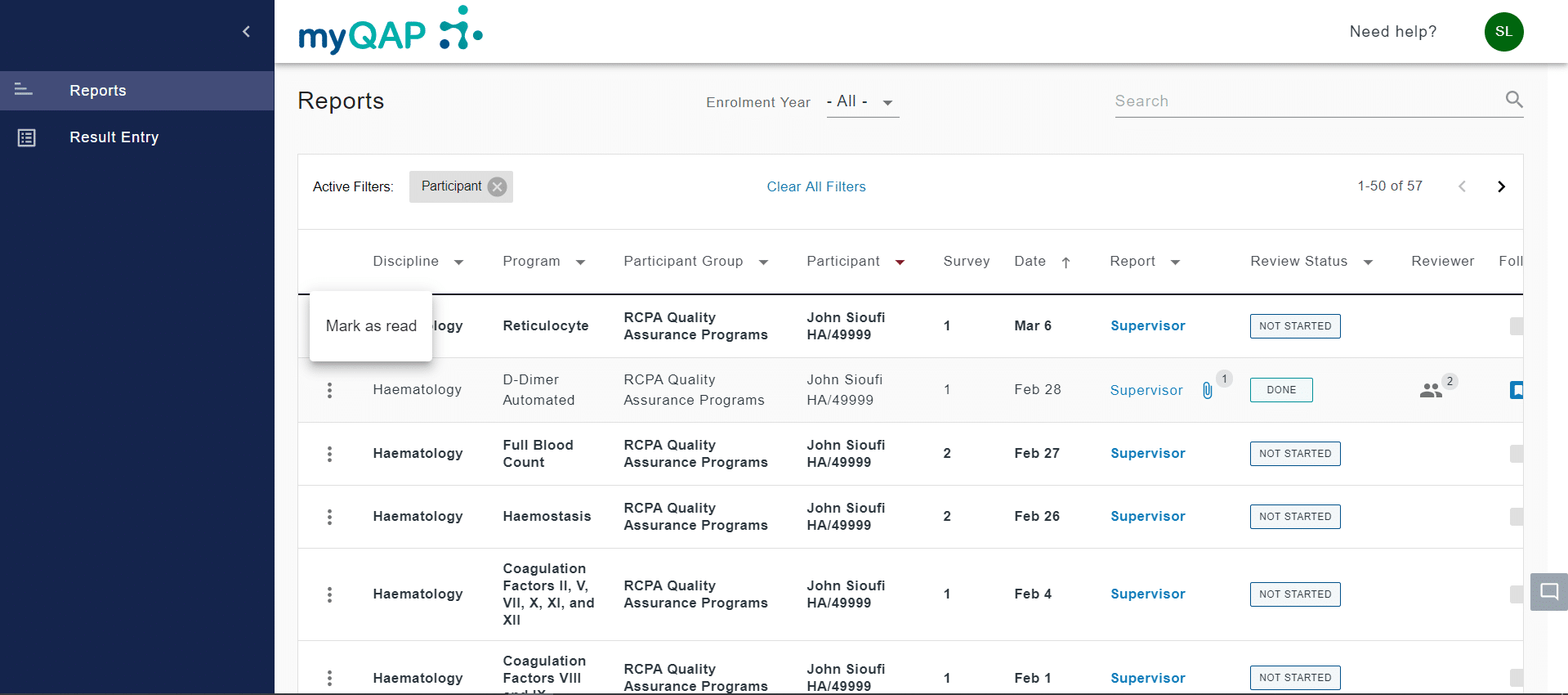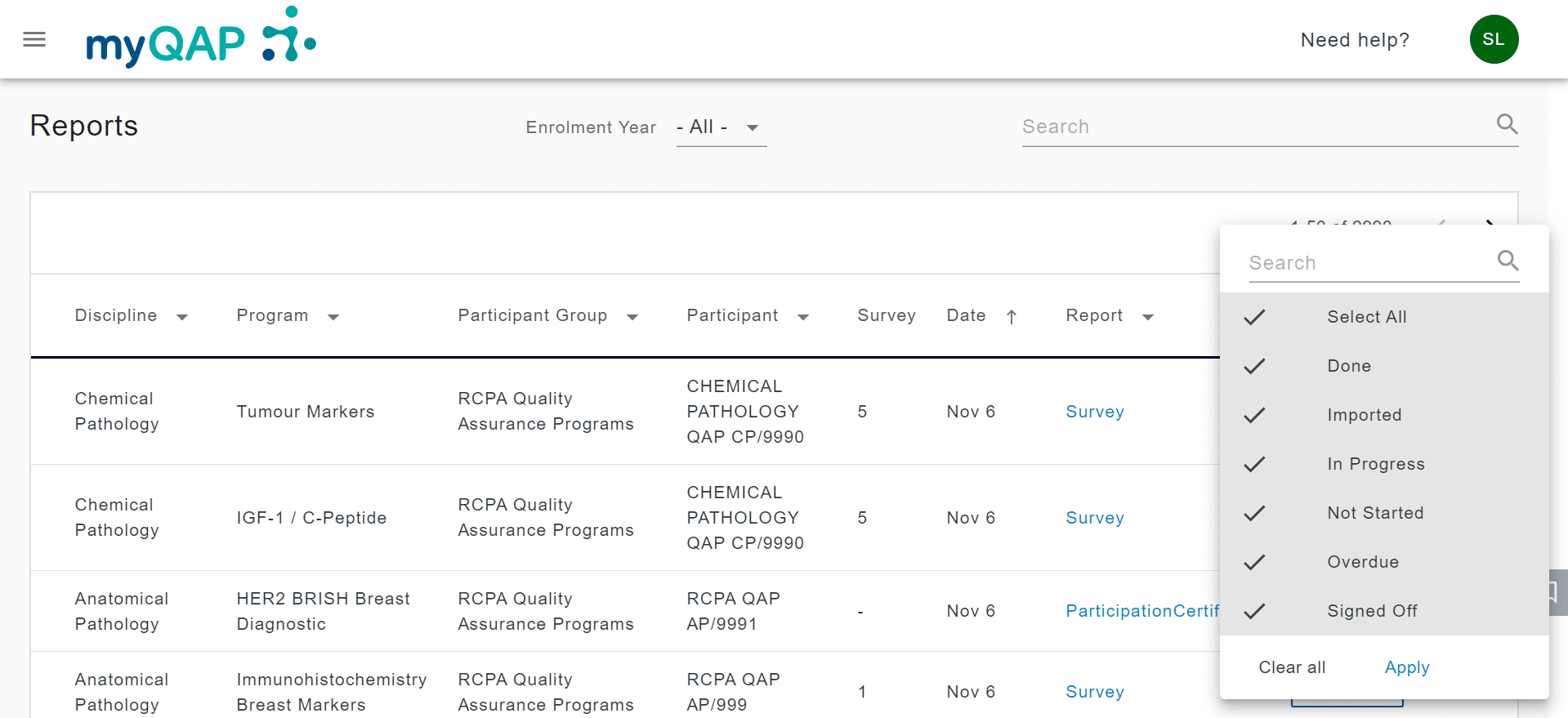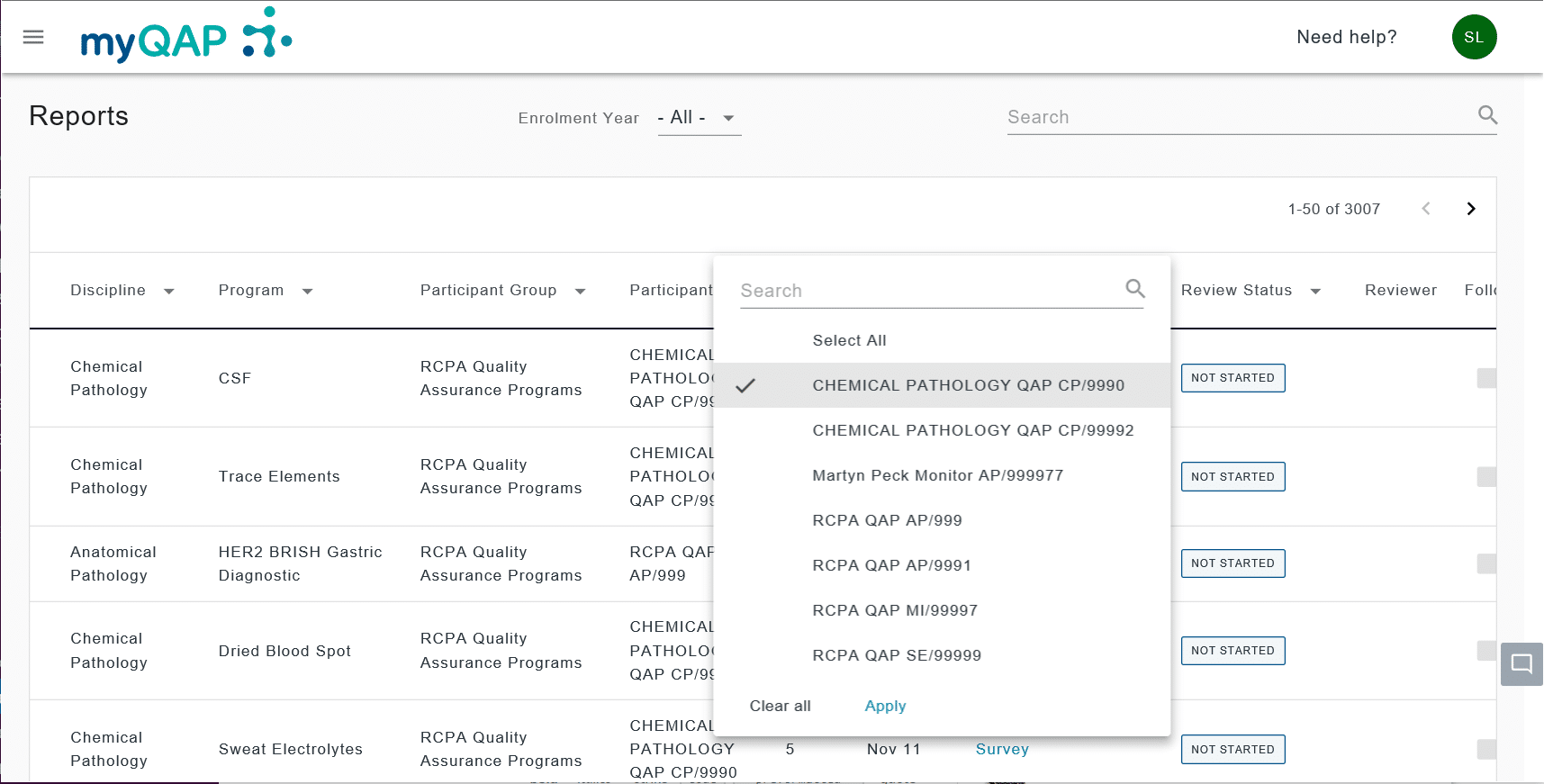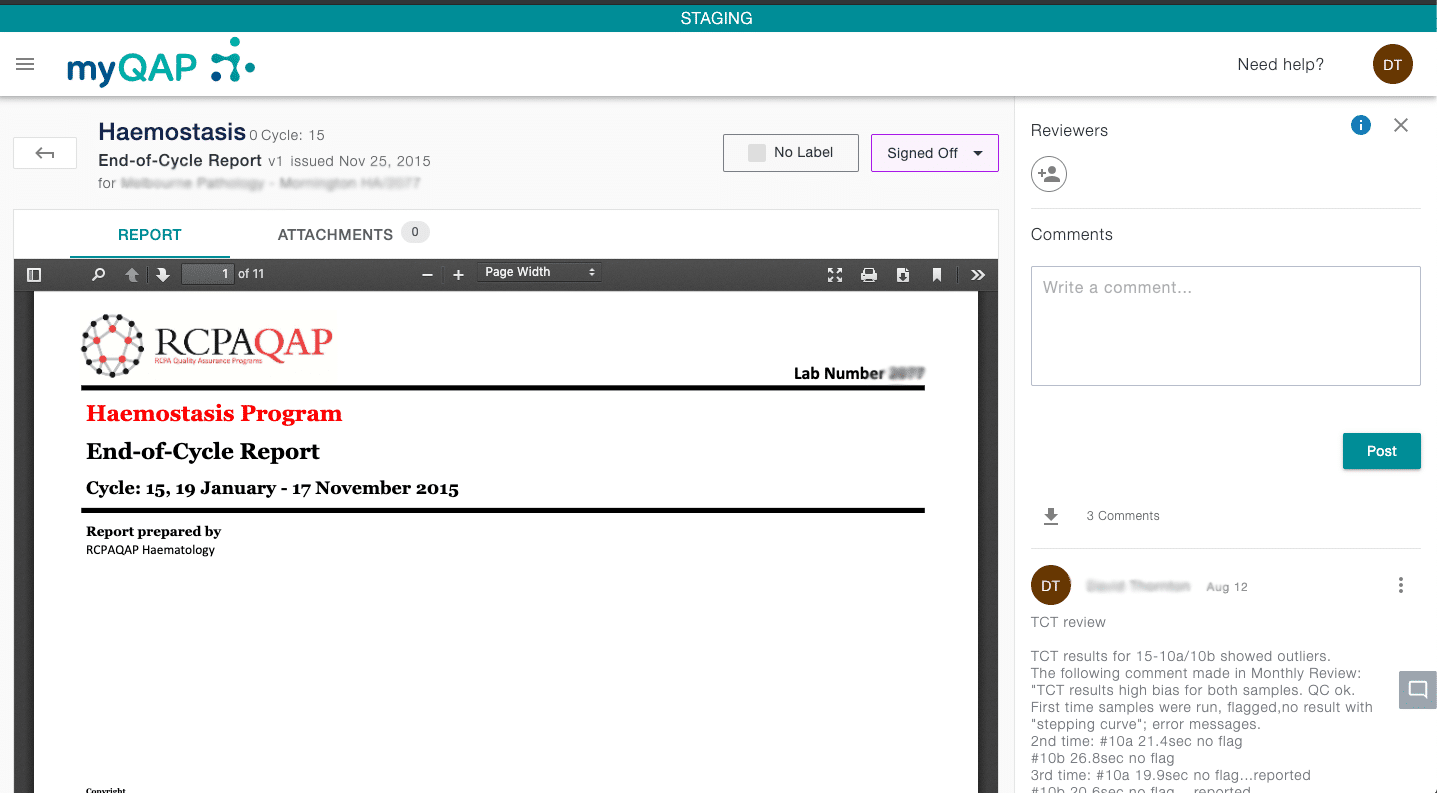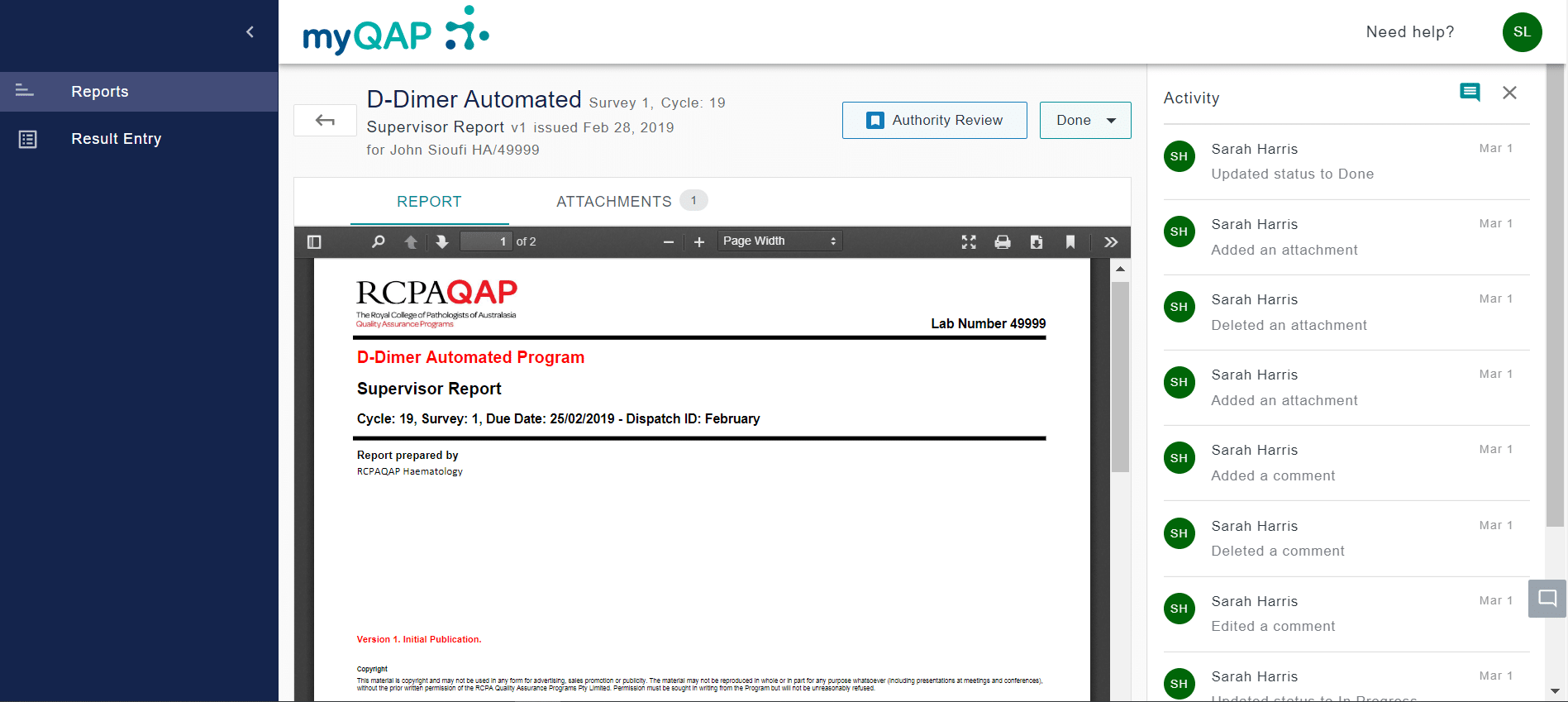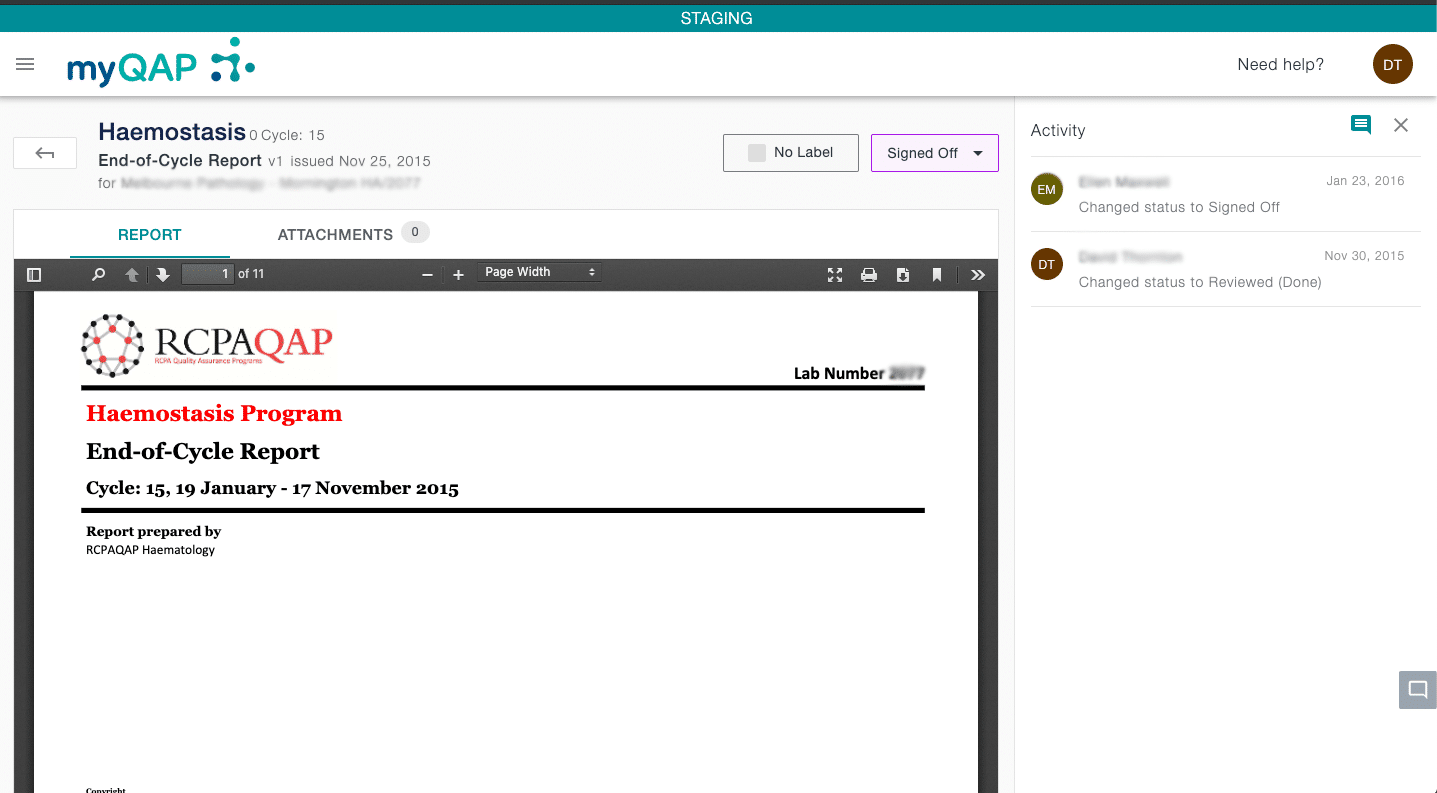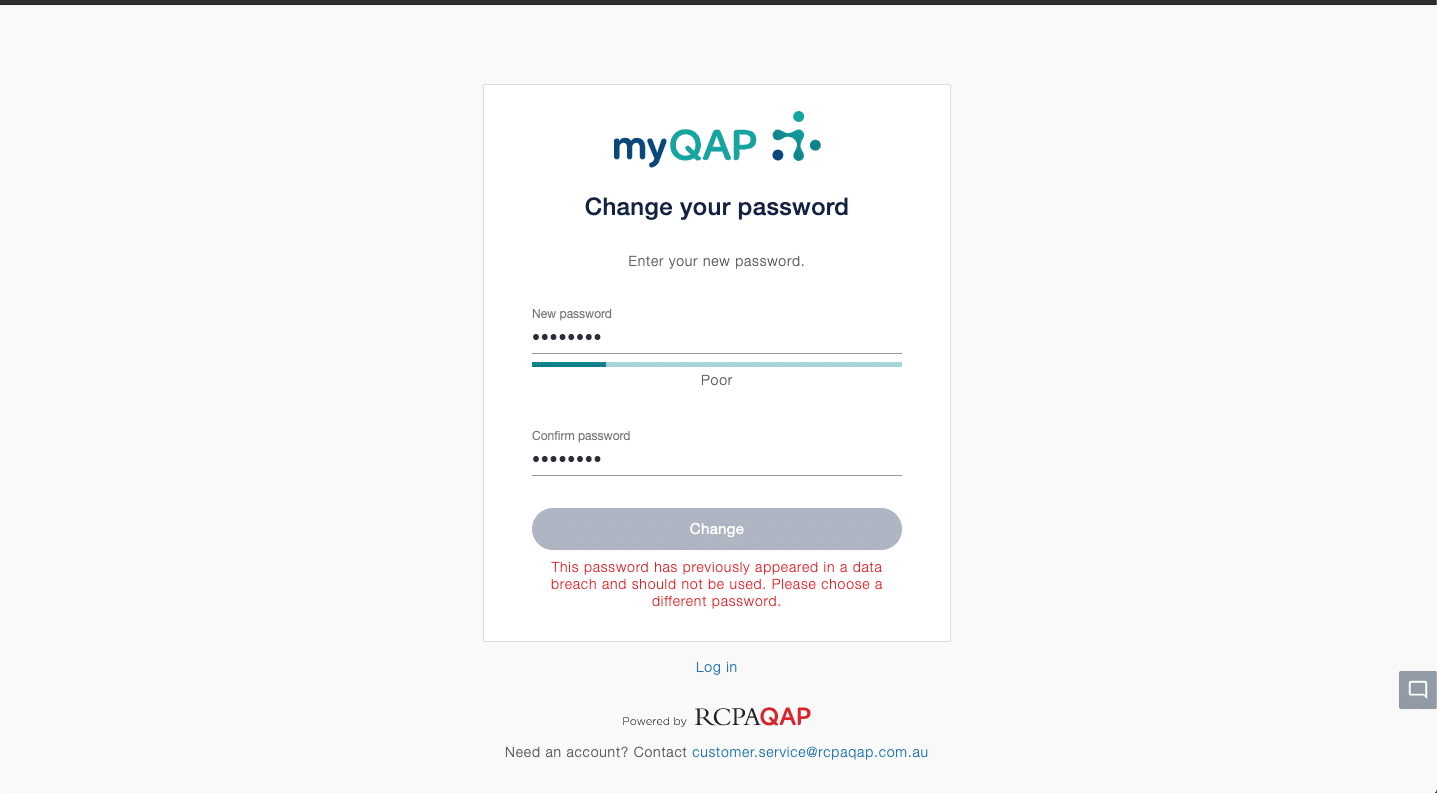Report Read Status
Making life easier for users – this features highlights which reports a user has and hasn’t read. Unread reports are highlighted in Bold. Read reports are in regular print.
This feature also allows marking a ‘Read’ report to ‘Unread’ signalling to users that this report needs to be read.
Comment Review Self-Assignment
myQAP automatically adds users who comment on a report to the list of reviewers. This is behind a feature toggle, so can be switched off as needed. Given the wide range of workflows the portal is used for, it will be interesting to see how this is received.