Frequently Asked Questions
We understand you may have questions about our products or services, and we’re here to help. If you don’t see the answer you are looking for, please don’t hesitate to contact us directly. Our team is always happy to assist you in any way we can.
Account queries
This is dependent on the program you are enrolled for.
Some programs are sent as a complete kit before the enrolment year starts or upon enrolment. Samples are then stored on site and picked when a survey opens.
Other programs are dispatched survey to survey. This generally occurs the week prior to a survey opening.
You would normally expect to have material received or en route when a survey opens. So check that your primary myQAP contact has been notified by email with an AWB/tracking number or been notified about a delay in shipment.
We recommend waiting up to 5 minutes and not attempting to reset the password multiple times.
You can also check that you are using the correct email address that is associated with the myQAP account.
We have created a 40 second video on how to log into the new myQAP portal for the first time.
If you have checked our product catalogue on the RCPAQAP website and have not found the program or measurand you are interested in, we recommend that you complete a New Program Request Form which will be directed to our program development team.
The program development team will keep you informed on the progress of your request.
You can reduce the notifications you receive related to program updates or other information from our new myQAP portal.
This help article demonstrates how you can change the frequency of these notifications and/or roll them up to receive them when and how you would like to.
Enrolment Certificates can be found in the certificates tab of the classic myQAP. They are generated when the invoice related to the program has been paid so you should check the payment status on the invoice first.
If you believe your invoice has been paid and you still have not received an Enrolment Certificate, please log a request with the Invoice and participant number and we will action accordingly.
If you are a myQAP contact we recommend you log a request. This will ensure our response can be directed to the right team.
Alternatively, if you do not have an account set up with us, you can contact us through our corporate website or simply by sending an email to [email protected]
The primary contact is responsible for ensuring that enrolments are complete and correct, shipments are received and cleared, results are submitted by the close date and that survey reports are reviewed and actioned appropriately.
They are also able to edit the contact and participant details and are responsible for ensuring that the shipping address, phone number is correct. The primary contact will manage that contacts are removed or updated as required.
They will receive communication from the RCPAQAP notifying them of any issues, enrolments, result and report changes, along with shipping notifications from the freight carrier.
Programs
We recommend entering your method in as “other” and filling out the required details as closely as possible to your instrument.
If necessary our scientists will contact you to provide the kit insert. Otherwise, they will adjust your submission as required.
Ensure that all mandatory fields marked with an Asterix * are completed. Even if you do not report that measurand, there is an option to enter not tested or not reported.
This is crucial information that helps us to keep track of relevant measurand testing.
Shipping queries
Your primary myQAP contact will have received an Air Waybill(AWB)/tracking number notification from our nominated freight carrier upon dispatch. If you have not received this, it may be related to your email security settings.
We also recommend checking the survey schedules for information about discipline-specific send-outs. Sometimes the material is sent on the date the survey opens but for some programs, you may receive the material long before the survey opens.
The following couriers are utilised by the RCPAQAP:
- Startrack for Australian participants
- DHL for International customers receiving non-dangerous goods shipments
- UPS for International customers receiving dangerous goods shipments.
Customs clearance issues are typically due to:
- Our shipping partner not being able to contact the nominated receiver
- Your import permit not being presented or correct
- Delays in payment of Duties and Taxes
- Ad-hoc Inspections
To avoid these delays, you are required to promptly provide any permits, documents, and payment. You can pro-actively provide the required documents and payment by forwarding your notification email back to the freight carriers customer service team and giving them the instructions and attaching the permits, documents, or account numbers for charges to be billed to.
If you require a copy of your Commercial Invoice or Bill of Entry, you can also request this from the freight carrier’s customer service team. The email for the freight carrier’s customer service team can be found by going to their website. It is recommended you call the freight carrier if delays occur and ask what the need from you to clear the shipment.
We recommend checking the survey schedules (available in the myQAP Program Calendar or your upcoming Result Entry) for information about discipline-specific send-outs. Some of our program material is sent the day the survey opens while other program material is sent in advance.
Sample packages may also still be in transit so check that your primary myQAP contact has been notified by email with an AWB/tracking number or been notified about a delay in shipment.
Depending on the program, your material has been sent at ambient temperature which we have found does not impact the sample stability. There may be exceptions depending on the storage facilities that were used during transit, but as a general rule, they are normally stable.
If you have significant concern about the validity of your results, you can enter your comment in the comment field relating to sample stability/haemolysis (etc), when submitting your results.
myQAP portal
We recommend you ask your primary contact (this is normally the person responsible for managing your QAP account) to log a request to add you as a contact to the relevant participant numbers.
Alternatively, your primary contact can add you themselves by following these simple steps.
For further enquiries, you can email our Customer Service Team at [email protected]
As per our Late and amended Results and Appeals policy, ensure you have provided a Result Entry Form (new myQAP portal you are able to print the results entry form) with the participant/lab number clearly indicated, evidence of the raw data from the analyser or worksheet and a reason for the proposed late submission or amendment.
Please note that this does not mean your results will be accepted.
UniView has been tested on the latest versions of Microsoft Edge and Google Chrome on Windows, and Safari on iPad and iPhone. Modern browsers meeting the following requirements should work:
- HTML 5 support.
- ECMAScript 5 support.
- A minimum viewport size of 768×580 pixels for desktop and 320×568 pixels for mobile phones.
- Cookies enabled.
- A PDF plugin to view PDF documents.
- WebGL support to view pathology images.
If these requirements have not been met please contact your system administrator.
Why work with us?
Learn more